1. Before cutting clips when making a movie with a musical background, put the music in first. To cut with the music. There are 3 things to verify: all three of them are circled:
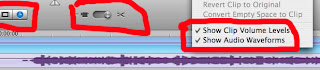
2. Arrange all your clips in the order you wanted them before cutting them. This allows you to check the development of the story and to see where clips are missing.
3. Save regularly! The shortcut is apple-S.
4. Use shortcuts to speed up your work, here are some of the most useful ones.
space : play/pause
side arrow : move back or forward one frame
shift-side arrow: move back or forward 5 frames
apple-T: cut video clip at playhead
apple-Z: undo
5. Do not overdo it with the effects. Effects are fun in small quantities, if your whole video is composed of flashy effects then it is overwhelming.
6. While cutting clips, start from the beginning of your movie and go towards the end, try to not re-cut the clips, it will un-sync the clips with the music.
7. Make a storyboard before filming a music video, if you do not you will probably forget to film some clips.
8. Imovie help (and this site) are your friends.


3 comments:
Hi. How do you edit the music in the background?
Like say, you don't want the beginning of a song, how could you crop that out?
well its just like cropping a video clip! Just select the song and cut it like a video clip (apple T, to split it, then delete the part you dont want.
i have a bunch of videos of me and my friends, and i want to hear only the song that i put in it, but i don't know how to cut the sound from my video clips. i have iMovie HD.??
Post a Comment