 this article covers adding transitions and titles.
this article covers adding transitions and titles.Adding titles.
1. First of all, you must be in the editing menu (bottom right) and in titles (top right), see picture.
2. The menu is quite self explanatory, but there is one thing i want to point out, the circle with the arrows indicates which way the text is
going/which way the text is coming from. Yo
u can change it for different effects.
3. If you get an error message saying your clip is not long enough you have to bring the speed down.
4. Drag and drop the style of text (in this case, rolling centered credits) on the clip you want it to be applied to, or just click apply.
5. If you have successfully done this a progress bar will appear as shown here:
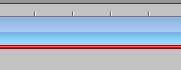
Effects:
Repeat every step except number 4 which changes a bit.
You have to drag the effect in between two clips, the clips will separate and a green + will appear as shown below (the green + isn't there because it disappears when i press the shortcut to take a screenshot)
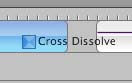


19 comments:
Creating a title is one thing- My problem is the "update" button will not light up and I can't drag the title to to the clip area- HELP
hmmm
for the update button to light up, you need to click on the clip in the timeline.
Then edit what is wrong and then update
If this does not work
Is this clip created with Imovie? It will not work with a random .mov clip
I'm trying to add a title which will stay on screen for the entire length of the clip. I've fiddled with the duration and pause buttons so that they are equal t the length of the clip, but the text still leaves the screen before the clip is over. Any suggestions? Thanks.
hmmm, there may be a problem beetween the pause and the duraiton?
maybe just keep on making it longer, or get the original clip, make the title really long, then cut it.
when I hit play, the movie stops at the end of every clip, it doesn't go onto the next clip
I need help on colored screens/backgrounds
Like for example the introduction of clockwork orange had these colored backgrounds, red, blue, etc., how do i achieve that with no title cards, just a plain colored screen.
also, say for example i have a completely red screen and i want to minimize it slowly until the screen becomes black again... how is that possible?
can anyone give me any tips? thanks
if you want to see the titles not on black, but on other colors, just open any image editing program, make an all (color of your choice) image, then import it into imovie, if you dont have an image editing program just search for the color name on google images.
Now to make it slowly fade to black, you will have to use the fade out effect, play around with the duration to get a longer fade
hope this helps!
i just want a plain overlay title aligned to the right, maybe a fade-in fade-out type deal but it seems like you have no control on where titles are.
You do actually have some control on the placement, if you look on the screenshot above, on the left right next to "song" there is a circle with arrows on it, click on the arrow on the left and your text will appear on the left itself!
If you want more control make the title in photoshop, put it in as an image and voila!
I've got a few hours of home video downloaded into iMovie and I'm wondering how to add the time/date stamp to various clips. This data must be part of the digital video files as I can turn it on or off as I watch it in the camera, but I can't figure out how to see it on the computer. ...any suggestions?
hi can someone help me, when i add a title, it pauses before each clip, i need help, please help me!!!
i need help.. my imovie hd doesnt show the add button or the apply button for me to put the title on. can you please help me? please and thank you
I've been trying to do the same as rosalie was..... it seems that determining the length of the title doesn't allow me to set how long the text will remain it stays up for an incredibly short amount of time
iMovie won't allow me to place a transition of 05:00 duration between two clips which are still images to which video effects have been applied. The iMovie error message is: "The clip before that title or transition is too short; it must be at least 0:05:01." However, the clip before the transition is in fact more than adequate, at 0:06:15. Even when I greatly increase the duration of the leading clip, I continue to get the same error message when trying to apply a transition. What might be going on?
When I add a visual effect to a movie clip the clip becomes black. The entire clip is just a blanket of black, how do I get it to stop doing that?
I split a clip in two and tried to make the first fade out and the second fade in but it will only let me make the 2nd clip fade in & wont accept the fade out on the 1st clip, I set everything up right but it wont let me hit the "add" button to apply it, any idea what I'm doing wrong? Thanks =)
okay i don't know if this is in the right section or not; and this may end up coming out really confusing but hopefully you can help.
so i want to add an effect to a clip.
it is an effect that its playing the clip then all of a sudden it takes like a tiny bit of it and plays it back and forth really fast? i don't know if that's the right way to explane it. but yeah i have seen people on youtube do it and i know that you can do it on imovie. i just don't know how. please help
Thanks so much for the compliment!
I really appreciate your comment!
I have the same problem as Lisa but i already clicked the clip and the update button won't light up! I am in Imovie HD too! im getting frustrated!
Post a Comment